Quick explainer about why we have a members app:
Use the scroll bar in the right hand side or the navigation arrows at the bottom of the graphic to scroll through the slides.
Another app?
We appreciate operating yet another app on any mobile device is not for everyone but we want to assure you it is pretty easy to do and full guidance will be provided.
The advantage of the app means we can avoid using a multiple of other apps currently being used such as WhatsAapp.
The app will be easy to downloaded for free from the usual app stores on your devices. We will provide all the links you need.
Once it is installed it is minimal effort to join and obtain immediate access to all the club information like new, events, team groups, and links to important documents and sites all from one place.
Once you are up and running you will have access to all the club information you need and all in one place

How to join the app.


Your invite to join the members app
Your invite to join the Club Members App will come via an email invitation:
"Amesbury Rugby Club invited you to join"…
The Email provides:
-
A link to download the app
-
A Code for joining
Use the link to download the app from the app store.
Downloading the app
The link will take you directly to the app on your app store.
-
Press Install
-
The app will begin an install
-
Once installed, you will see the blue "Open" appear
-
You can now open the app.


.png)
_edited.jpg)
Accessing the members app
Return to your email invite and select the link again. This will open the app.
The App will open, initially with a blue “Spaces” screen as it loads and then change to a club branded screen with a yellow "Join" Button
Press Join
Verification code
The next screen shows a heading
Join Your First Site
Note: You might see a notification box on screen asking you to allow the app to send you notifications.
Allow is best so you dont miss any club news and you will have the option to change your notification settings in the app.
Then press the Blue button – "Join With Code"
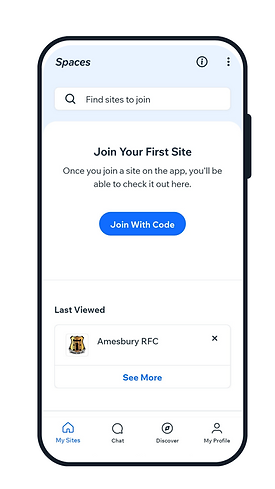.png)

.png)
Entering your code
You are now asked to enter in the 6 digit code that was included in your invite email
Type or paste the code in where indicated
and press Join when illuminated to enter the site.
Enter the member app
The next screen is your final page to enter the members app.
Press "Join & Continue"
You are then taken to the members app "Home" screen
From the Home screen you can scroll down to see all the latest club news.
Or use the menu bar to navigate around the app to join groups, see club events and find important club information
.png)
.png)

What the app does.

explore the app
Your Home Screen
You have access to all the important information through the easy to navigate menu bar and primary information such as the Groups you have joined and other Groups of interest
all the latest news
All at your finger tips
Every bit of news is dropped directly in to your news feed on your home screen making it easy to find and keeping you fully up to date on ALL the news from across the whole club. All here in one place.
.png)

Find your home
Open & private Groups
In addition to the main club wide news there will also be Groups for members to join that are relevant to their playing section or involvement in the club. Some of the Groups will be Private Groups for only related members to join. For example the Age Grade section will only be open to parents of playing children and the coaching and management team.
Within each Group, members can then share information specifically related to that Group to save over populating general club news.
Easy to find events
Know whats going on, where and when
All club wide events will be easily viewable to everyone, providing all the important who, where & when details and and easy booking process, all accessible directly through the app.


Find and Connect
Easy member to member comms
With all members in one place it is now easier to find, connect and message each other helping to build a stronger community of connected members and making it easier to get in touch if you have any questions or to communicate with key points of contact.



